|
|
【Google Chrome is the best browser】●Let's download the latest version of Chrome here.【News】Now, no article on this issue. |
||
当サイトはSPAM対策等のためJavaScriptを使っています。
JavaScriptの実行を可能な状態にしてご利用下さい。
Please enable the execution of JavaScript!









































































































【MikuMikuDance Fan Club】 |
||

|
【Link Free】 Private Laboratory Neo-Tech-Lab.co.uk 【Reporter】 ☆Tomoaki Ueda☆ |
【日本人の方はこちらへどうぞ】 Created Date:2008/03/11 Updated Date:2008/03/15 Last Updated Date:2011/06/13 |
Welcome to Neo-Tech-Lab.co.uk. | ||
|
|
【Google Chrome is the best browser】●Let's download the latest version of Chrome here.【News】Now, no article on this issue. |
||
 Mariel by Mr. Kanihira |
■■■ 1st June, 2011 ■■■ New article 【How to create the multi-models movie】 |
 Rhea-sama by Mr. Kanihira |
■■■ 27th May, 2011 ■■■ New article 【How to create the movie data for uploading to YouTube】 |
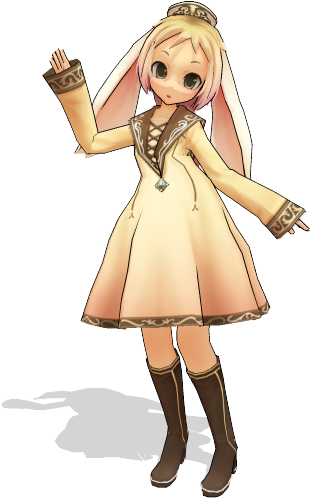 UsaUsa by Mr. Kanihira |
■■■ 26th May, 2011 ■■■ New article 【How can you use Kinect on MikuMikuDance?】Do you know that MikuMikuDance Ver.7.xx has the automatic function for teaching your motions to your favorite model with Kinect Sensor?Kinect Sensor is the product of Microsoft. It is the motion cature sensor for XBOX360. The price is under USD $150. This has the USB interface. So you can directly connect your Windows machine without XBOX360. If you install OpenNI by yourself, you can enjoy Kinect motion teaching on MikuMikuDance. OpenNI is the open-source-freeware. I have written how to install OpenNI into your computer. 【YouTube Movie】Author: Yu Higuchi |
■■■ 18th February, 2010 ■■■How to load your favorite basic modelHow to load basic stageHow to put accessory on modelHow to use screen capture mode■■■ 18th February, 2010 ■■■ New article How to make Movie data■■■ 10th February, 2010 ■■■(Edited) ■■■ 16th January, 2010 ■■■ 【What is MikuMikuDance?】'MikuMikuDance' is the name of the freeware tool to create the 3D-CG (3 Dimentional Computer Graphics) movie. It works on Windows machine (XP, Vista, Windows7 etc.). Everybody can use MikuMikuDance freely. The URL for downloading is here (VPVP : Vocaloid Promotion Video Project). The handle name of the author is Yu Higuchi. But Yu Higuchi might not be his real name. The real name is under wraps. Perhaps he could be one of the feverish fans of 'Higurashi-no-naku-koroni' and his real name could be similar to Yu Higuchi. I think so. The reason is... Huuuummmm. Please check this URL. You could understand that the domain name is very similar to VPVP. He seems to like programming the network games regarding 'Higurashi-no-naku-koroni' very much. In Japanese the mania is called as 'Chuu'. HiguChuu = URL name => Higuchi Yuu ==> (English Name) Yu Higuchi. Oh! Similar sound! But it is just my estimation.Then I and my Web Agent program 'Miku' had estimated that his real name might be YuXX HigX after browsing over 500 web pages. But we have no way to confirm it. Yu Higuchi said that he made MikuMikuDance for only about 70 hours in order to create 3D-CG movie easily because Blender is too hard to do so. He is still continuing to improve MikuMikuDance. Now it has 7 default models, some accessaries and a stage data. And you can add your favorite user models, other accessaries and other stage data into it. You can download three MikuMikuDance programs here (VPVP). 1. MikuMikuDance (English Ver.1.30 1MB) 2. MikuMikuDance (Multi Model Edition) (English Ver.5.22a 5MB) This version can make two or more models move. And it has the bullet physical engine. 3. MikuMikuDance (Multi Model Edition) (English Ver.7.00 5MB) If you have the recent PC (vista or windows7), you can enjoy MikuMikuDance at the real time speed because it uses DirectX 9.0c. This version also has the bullet physical engine. I recommend Multi Model Edition Ver.7.00. The reason is that it can display 7 models and the stage at the real time speed (over 10 frames per second) if your computer would be vista or windows7. MikuMikuDance uses DirectX9.0c. So if your computer would not have the feature, you might see the message written 'not found d3dx9_32.dll' after your executing MikuMikuDance Ver.7.00. In this case you need download Microsoft End User Runtime (about 70MB) here. If your computer is a XP machine, I recommend MikuMikuDance Ver.5.22a. 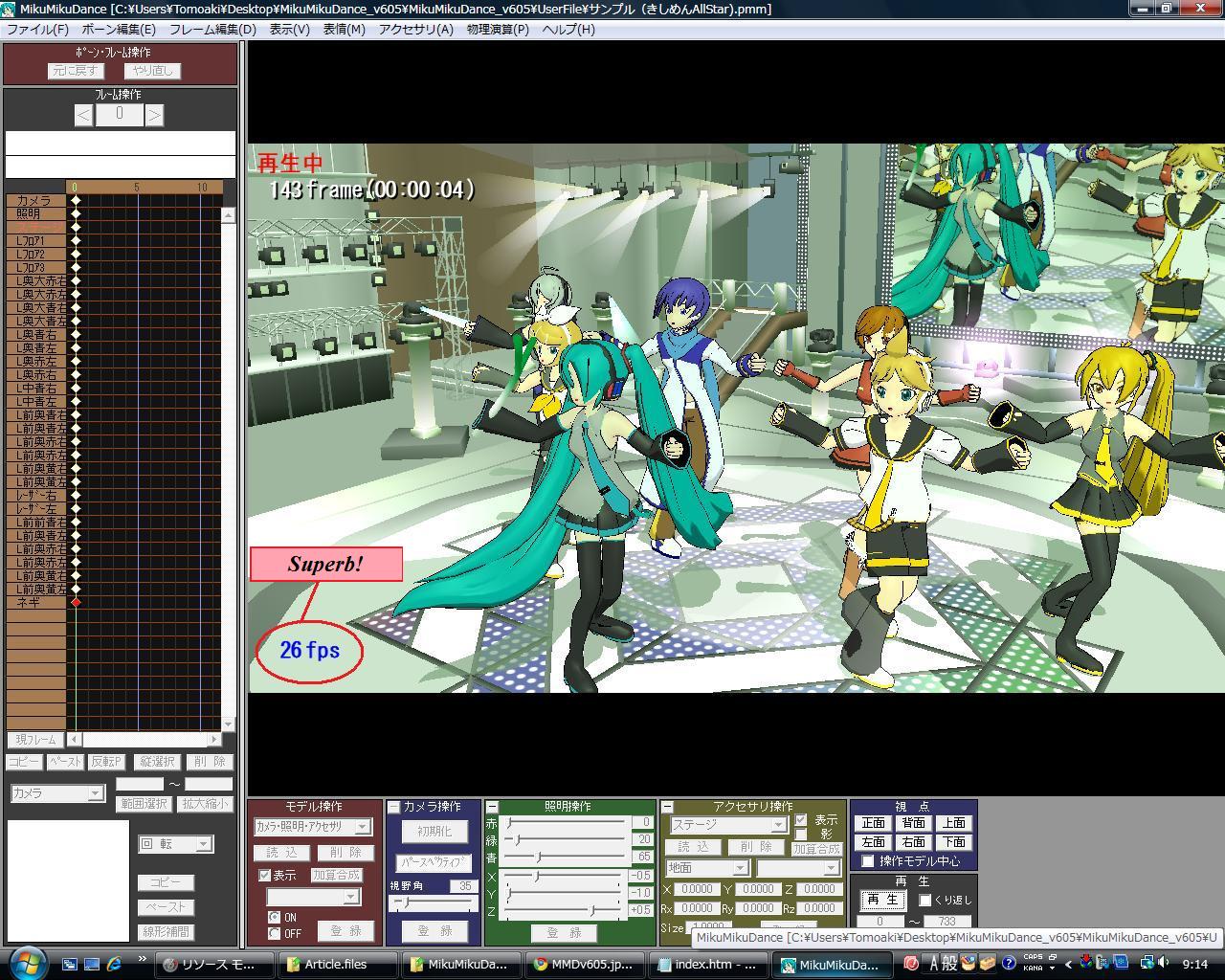
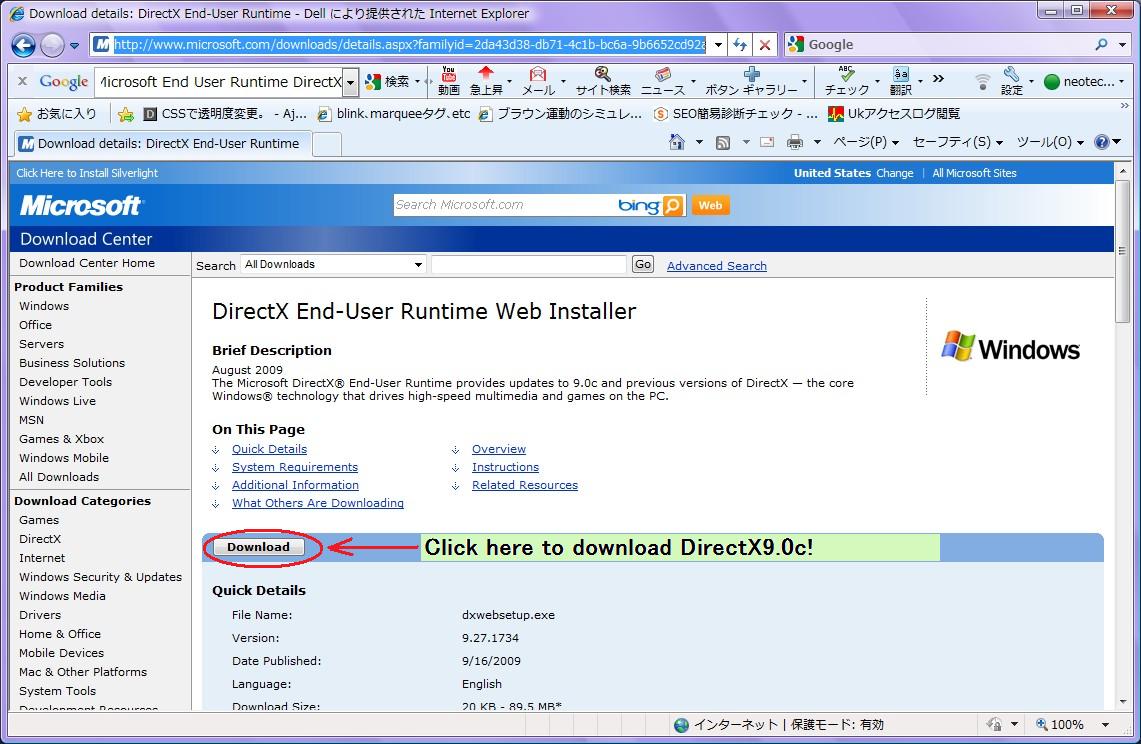
■■■ 16th January, 2010 ■■■ 【I can't read Japanese menu. How can I use MikuMikuDance?】No problem. MikuMikuDance has the English menu mode. Click the right menu word (H). Let's change the menu mode into English.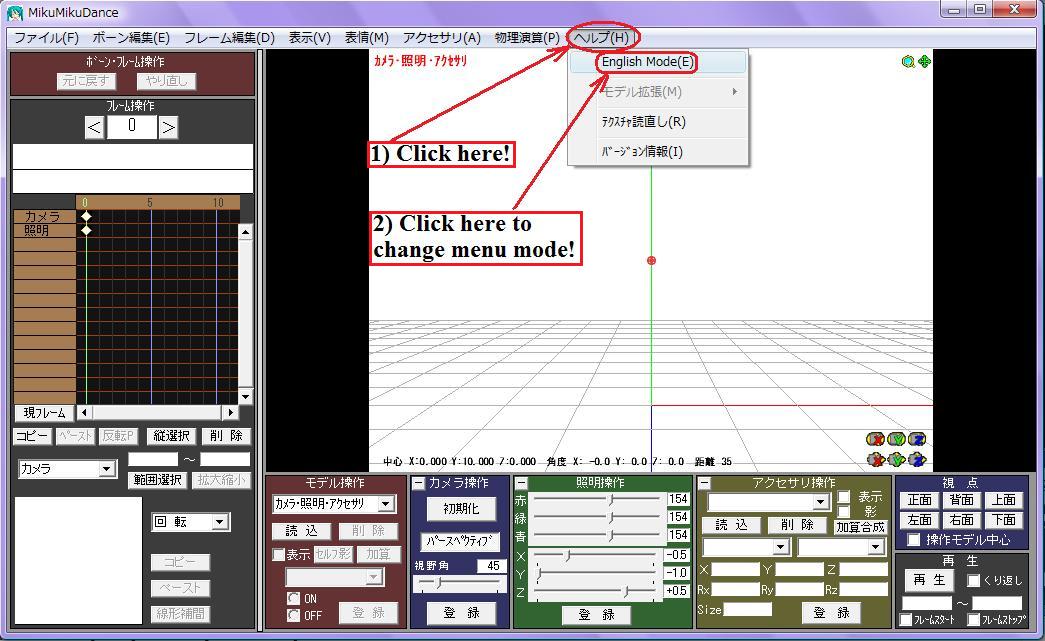
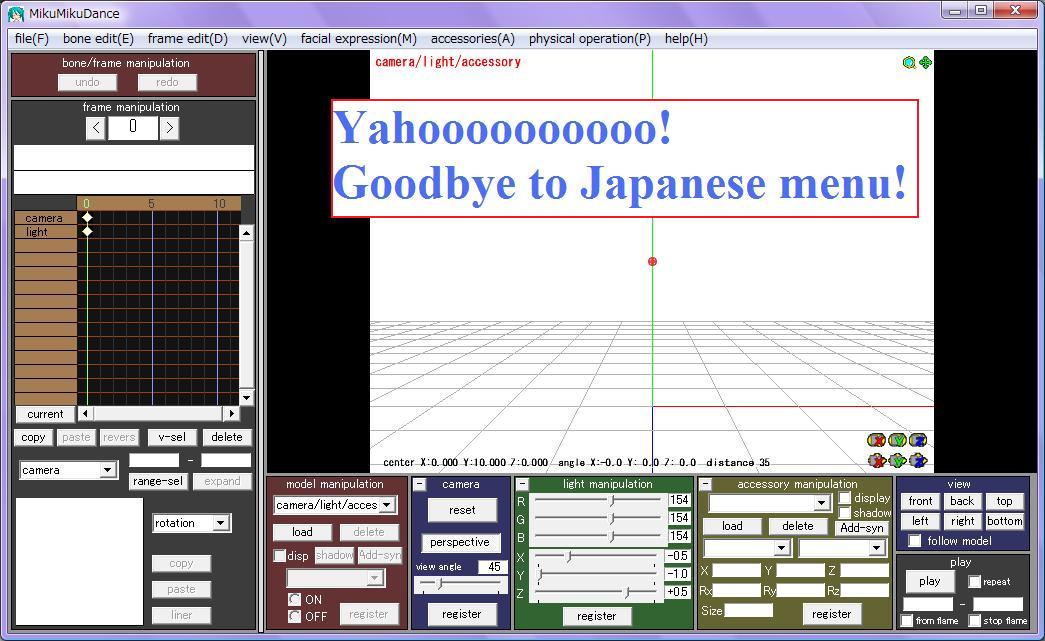
■■■ 16th January, 2010 ■■■ |
■■■ 16th January, 2010 ■■■
|
|
|
Sorry! This page is under construction. I would like to create the pages for MikuMikuDance Fan in English. My ability is poor regarding English. So please wait with patience. (^_^)/" 【サイト分離・移転前のメモ】 どこまで進化を続けるのか?MikuMikuDance。 ■2009/06 樋口さんがBulletを実装したMikuMikuDance5βを開発。07/02 正式リリース。 ■2009/04/24 ちびミクちゃん登場 ■2009/01/24 物理干渉に対する挑戦をしている人達 ■2009/01/01 ちょっと遊んでみたら咲音メイコのスカートが....修正に4時間。参った...orz 物理エンジンがあったらなぁ。GaoMachine氏のSkyLineScript。 ■2008/12/31 マルチモデルバージョンの普及でバリエーションが爆発的に増加 ■2008/06/27 プロ級の作品が次々と登場している。 ■2008/03/13 友人のMike(ポルトガル在住)が使いたいけど、メニューが...ちょっと勝手に直したが、うーん。 樋口さんにメールしたら、なんとタイミングよく英語版登場!! ■2008/03/11 Vocaloid2『初音ミク』とMikuMikuDanceという驚愕のソフトウェア |
||
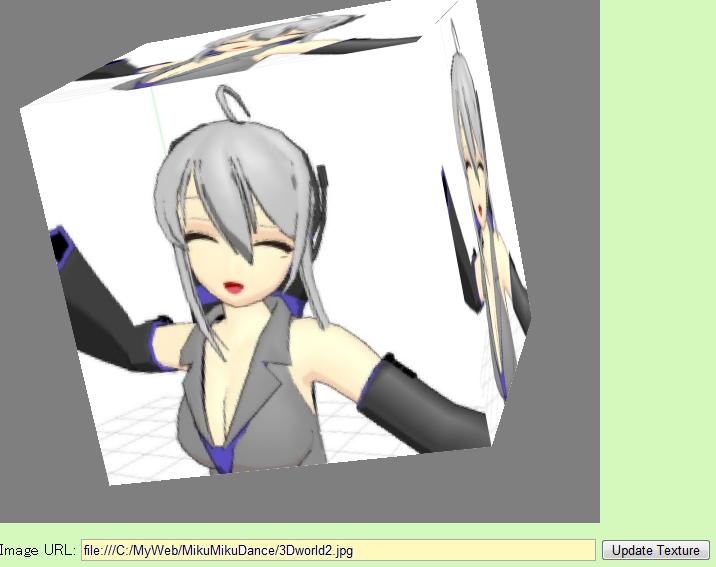  |
■■■記載日2009年8月20日■■■ 【ブラウザでリアルタイム3Dグラフィックスの時代到来!】 ちょっとYouTubeで目に留まった話題から。 Googleが2009年4月22日にブラウザ用3次元グラフィックス・プラグインO3Dを発表しているが、そのデモの様子を見ていつものように試しにダウンロードしてしまった。 なんとGoogle Chromeだけでなく、IE8, Firefoxでも使えますね。これはイイ! (残念ながらOperaには対応していないようだ。) O3D(3D CANVAS)プラグインのダウンロード・ページはこちら。 沢山のデモ・プログラムが公開されている。物理エンジンさえ、実装しているように見えるプログラムもある。ちょっとデモプログラムの1つを書き換えて遊んでみた。 Cubeに弱音さんを貼り付けて回転させるだけならかなり短い記述で済む。(ソースはJavaScript) うっ!結構、速いんでないか? これは便利かもしれない。 コンパイラ不要で、メモ帳で3Dグラフィックスが開発できる日が来るなんて... きっと3Dグラフィックスをやりなれた人ならあっと言う間にMikuにダンスをさせられるんだろうなぁ... いくつかあったデモを見る限り、鏡面反射やパーティクルも実現しており、かなり本格的なグラフィックスが使えるようだ。 で、JavaScriptで書かれたプログラムを眺めてみると、Cubeなら8頂点(Vertices)、12triangleのはずが、プログラムの構造上の問題なのかなぜか24頂点ある。こんなことをすると透視変換をかける点の個数が増えるはずなのに??仕様か??と思いきや、ちゃんと理由が書かれていた。 テクスチャ・マッピングをかけるので頂点番号とUV座標は1対1で定義する必要があるんだとさ... そうなの?頂点リストに対応つければいいんじゃないの?と思ったが、仕様だししょうがないよね。 三角形の総数(cubePrimitive.numberPrimitives)、頂点数(cubePrimitive.numberVertices)、頂点リスト(positionArray)、テクスチャーマッピングUV座標リスト(texCoordsArray)、三角形を構成する頂点番号リスト(indicesArray)、テクスチャー・イメージ・ファイルのURL(例:path = path.substring(0, index+1) + 'Article.files/3Dworld2.jpg';)を与えればモデルが定義できる。 眼の位置、注視点、上方定義ベクトルを定義する viewInfo.drawContext.view = g_math.matrix4.lookAt( [0, 1, 4.5], // eye [0, 0, 0], // target [0.2, 1, 0]); // up などがカメラ位置や被写体をどう撮るか決める要素のようだ。 なんとなく、データ構造が理解できたのでもう少し複雑なモデルを表示してみたくなった。 今話題の2D CANVASによる3D CGのデモ・プログラムから『はちゅね』のデータをお借りしてテストしてみる。(注:gyu.queさんの使用されている2D CANVASはほぼChrome専用です。) あんまりかわいそうなのでEXCEL+手作業で腕は付けた。だがネギは平行移動に加え、回転が必要といくらなんでも人力は無理!(結果、階層を持たないモデルにしてしまった。) 許せ!まだ勉強中でどうやったら腕(要素)を座標変換できるのか全然わからないんだよ.... |
|
 |
■■■ 5th July, 2009 ■■■ 【MikuMikuDance5 How to create the beautiful Aho-hair】 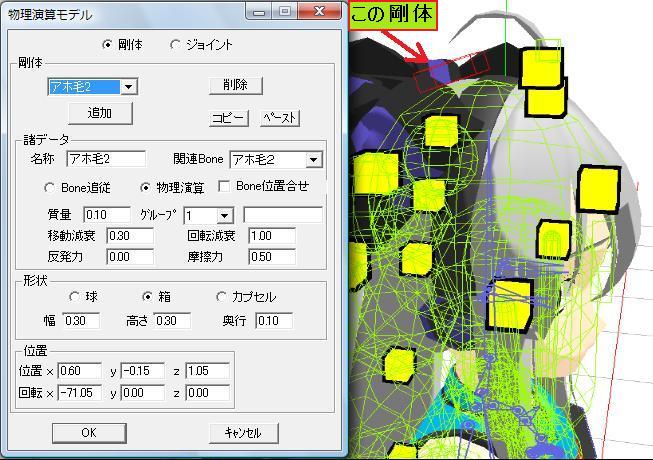
|
|
 (at the zoo in Singapore) おっ!お嬢様っぽいけど、結構かっこいいぞ!  (in London) |
■■■ 4th July, 2009 ■■■ 【MikuMikuDance5 I have added the physical engine into Little Hake.】 |
|
 重力設定で実現された『風』表現 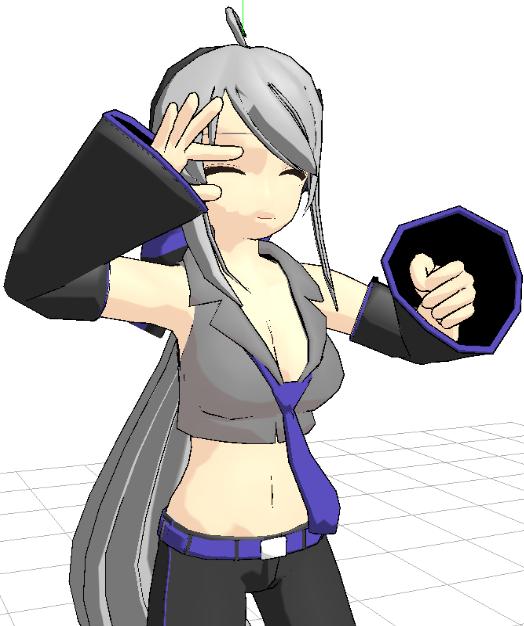
|
■■■ 30th June, 2009 ■■■ 【MikuMikuDance5β 重力設定で『風』が表現可能に!!】 ■■■ 29th June, 2009 ■■■ | |
|
|
■■■ 28th June, 2009 ■■■ ■■■ 24th June, 2009 ■■■ ついに物理エンジンBulletを搭載したMikuMikuDance5βの配布が開始された。⇒ダウンロード・リンク |
|
|
■■■ 15th June, 2009 ■■■ |
||