当サイトはSPAM対策等のためJavaScriptを使っています。
JavaScriptの実行を可能な状態にしてご利用下さい。
Please enable the execution of JavaScript!
















【最近モーレツ(化石語)に感動したこと】
|
作成日 2008/03/11 |
||
|
|
|||
ここにチェックボックス型外部コンテンツ・メニューが入ります。 | |||
[Tutorial Q3A]MikuMikuDance has some basic models. In the case of the latest version 7.00, you can find Miku Hatsune, Meiko Sakine, Haku Yowane, Nel Akita, Rin Kagamine, Len Kagamine and Kaito in the UserFile/Model folder.[Step1] Click the button named as "Load" in the 'model manipulation' box. The Dialog Box for loading your favorite basic model will be shown up. [Step2] Select your favorite basic model and Click the button named as "Open". Then the information box will be displayed. [Step3] Click the button named as "OK". [Step4] You could see your favorite model on the screen. |
■■■ February 22, 2010 ■■■ How To Load Your Favorite Basic Model 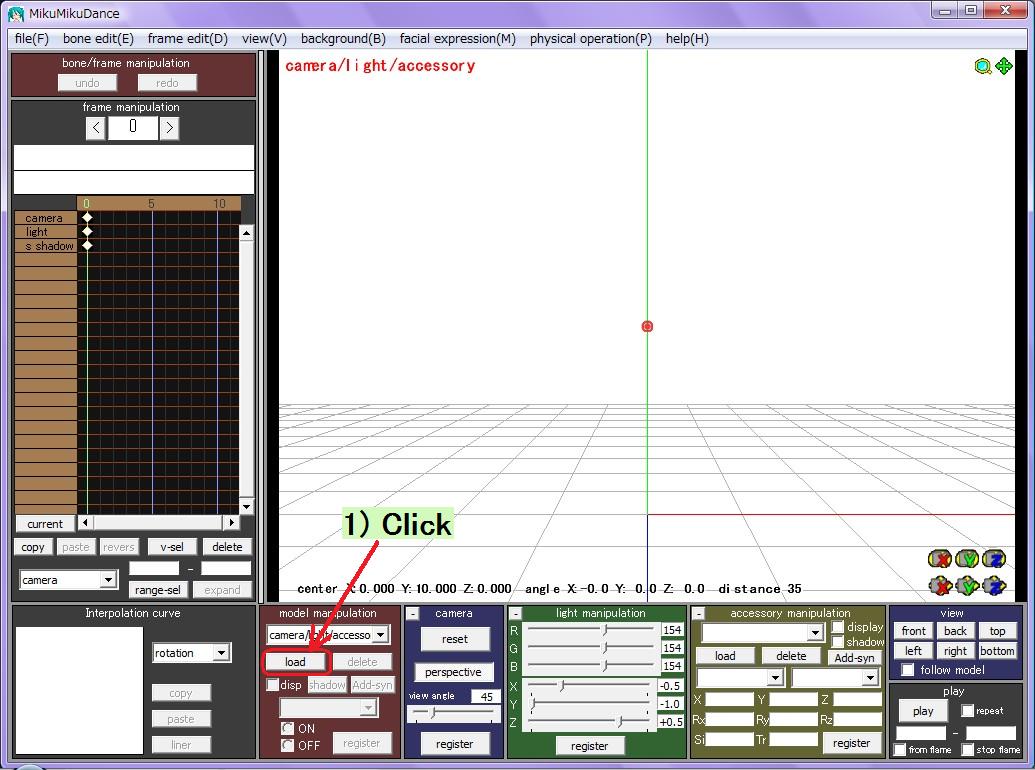
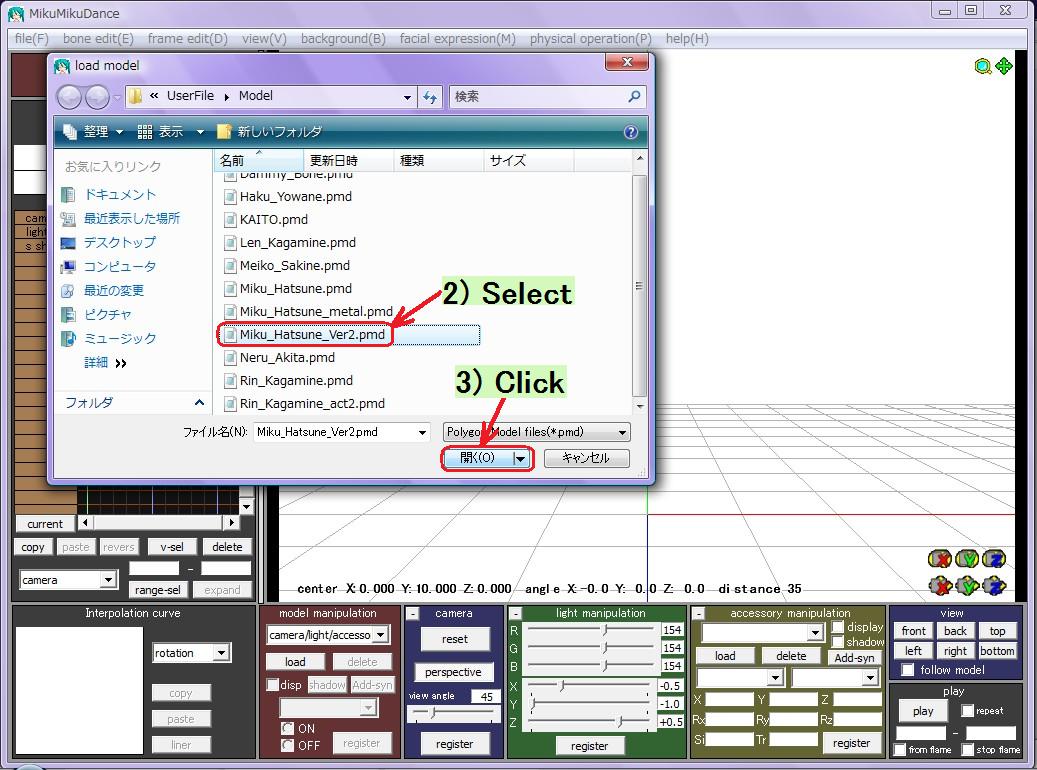 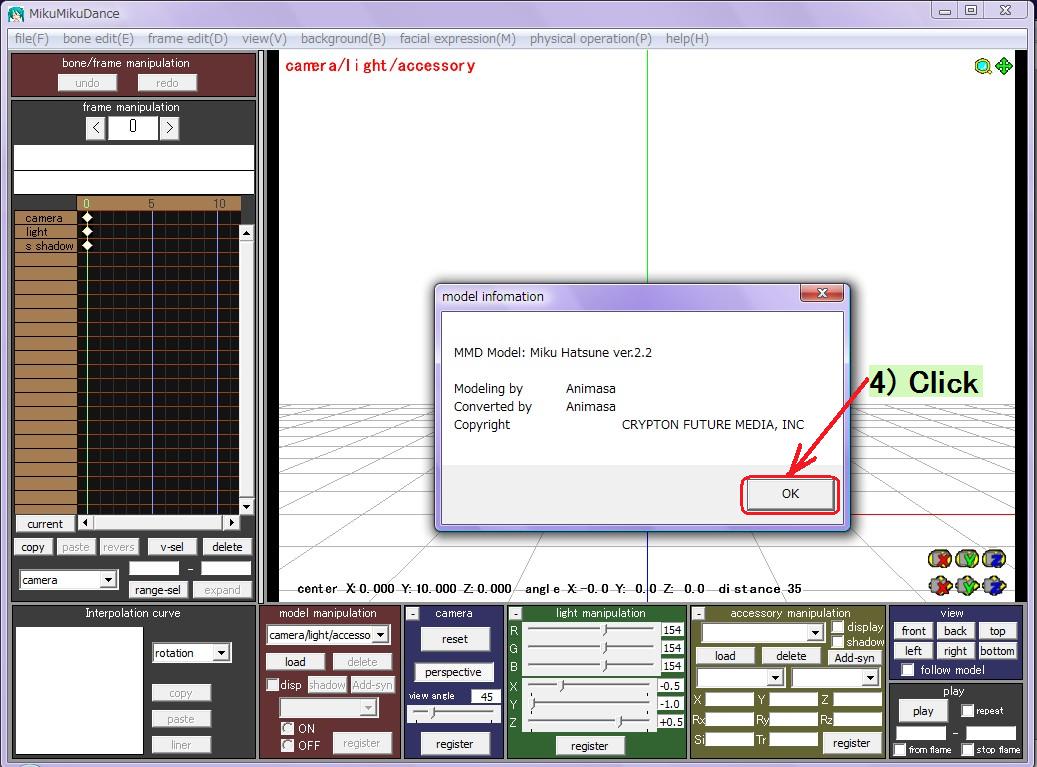
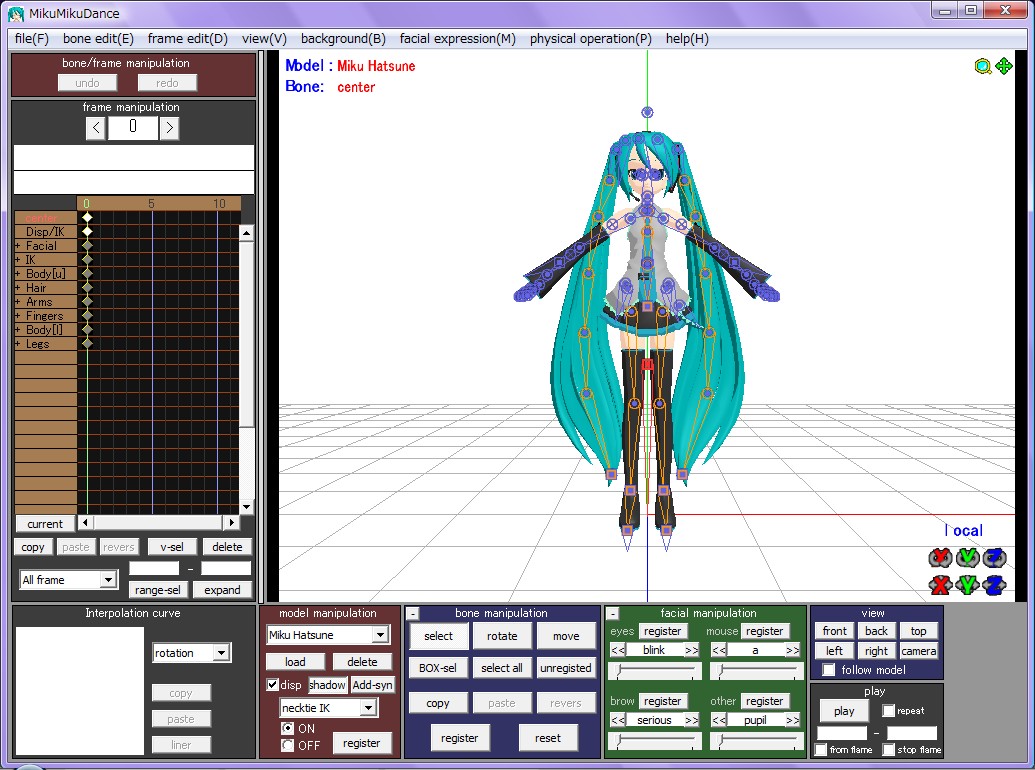 |
[Tutorial Q3B]You should use the model data with PMD (Polygon Model Data) format which is original. If you want to use the additional user model, you can get a lot of user models in the VPVP wiki. However here is the area written in Japanese. |
■■■ February 22, 2010 ■■■ How To Get The Additional User Models |